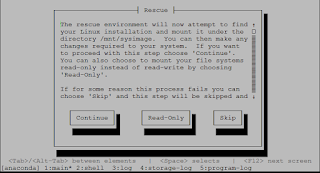Objective: how to work on rescue environment from the dom0, where mount ISO image bypassing pygrub and renaming root volume groups.
Environment:
: Oracle Virtual server 3.3.3 X86_64 (HVM)
: Redhat 7.0 x86_64 (Redhat OS)
recently I had to rename volume groups in one of my guest machines, it was Redhat and was paravirtualized. since the root partition(/root) was running on the LV, I had to boot the guest in the rescue environment, since I had to boot guest directly from the kernel and initrd used in installations, so I copied to /OVS/Repositories/redhat7/vmlinuz and /OVS/Repositories/redhat7/initrd.img to my OVM HV. I would now tell my guest to use kernel and initrd which i had copied to boot from the rescue environment.
kernel='/OVS/Repositories/redhat7/vmlinuz'
ramdisk='/OVS/Repositories/redhat7/initrd.img'
extra="rescue method=/mnt" or extra="install=hd:xvdc rescue=1 xencons=tty"
There are two ways making for rescue environment:
1. If your ISO image is being mounted to some temp mount point (mount -o loop redhat7.iso /mnt), provide the rescue path location pointing to that.
extra="rescue method=/mnt"
2. If you have your ISo image being mounted to the guest OS and you know the name of the block device, then you could provide the name of the disk for rescue
In my case I know the name of the block device was xvdc.
extra="install=hd:xvdc rescue=1 xencons=tty"
This would pass as an extra arguments to kernel, and would tell anaconda installer to get the install files from the location.
I remember I had in the past written post on how to rename VG/LV for CentOS 6(http://goo.gl/M71G5a), however i didn't find here much difference except it was GRUB2.
I brought down the LV's offline and renamed the VG, and entries in /etc/fstab and /boot/grub/grub.cfg was changed and remade grub.
- scan all disks in the LV - lvscan, if the disks are not offline, make it offline
sh-4.2# lvchange -an /dev/<vgname>/swap
sh-4.2# lvchange -an /dev/<vgname>/root
- Change the VG name
sh-4.2# lvm vgrename <old_vgname> <new_vgname>
Volume group "<old_vgname>" successfully renamed to "<new_vgname>"
- make sure you point all your /etc/fstab entries to new volume group.
- let your /boot/grub/grub.conf know the changes made to your new volume group, and generate the GRUB config file
sh-4.2# grub2-mkconfig -o /boot/grub/grub.cfg
Once all done, remove entries made for rescue in the config file, and then boot.
OVM# xm create -c redhat7.cfg
Thank you for reading and re-sharing.
References : https://www.novell.com/support/kb/doc.php?id=3564240